Versions Compared
Key
- This line was added.
- This line was removed.
- Formatting was changed.
| Table of Contents |
|---|
Welcome to XMD!
Congrats on being part of the XMD ToolBox beta! This documentation will be a living document for a while. It will be a work in progress throughout beta. Beta will run as long as we need it to, to make sure the functionality of the XMD ToolBox is sound, stable, and what YOU, the user wants. We want this plugin to be as awesome as humanly possible. There are some limitations, but we are trying desperately to overcome them. Please while in beta, if you find any bugs, report them. This will help us tremendously. If you have any feature requests or layout issues, let us know about those as well. You will find a link below to report and request! Have fun with this beta, as well will work tirelessly to create the ultimate plugin! There are so many features we intend on adding. This is only the beginning. Enjoy and have fun!
Getting Started
System Requirements
Highly Recommended:
OS: Windows 10 32-bit/64-bit
CPU: Pentium D or newer (or equivalent such as AMD Athlon 64 X2 or newer) with optional multithreading or hyperthreading capabilities.
RAM: 2048MB required for working with multi-million-polys. 6 GB recommended. (ZBrush 4 is a 32-bit application, but can use up to 4 GB of system RAM)
HDD: 16GB of hard drive free-space for the scratch disk.
Pen Tablet: Wacom or Wacom compatible.
Monitor: 1280×1024 monitor resolution or higher (32 bits)
Minimum System Requirements:
OS: Windows Vista, or newer, 32-bits or 64-bits.
CPU: P4 or AMD Opteron or Athlon64 Processor
RAM: 1024MB (2048 MB recommended)
Pen Tablet (if used): Wacom or Wacom compatible.
Monitor: 1280×1024 monitor resolution (32 bits)
Installation & Activation
Please follow these steps to install The XMD ToolBox on your computer. There are two types in installs. I will run through each of them. I will also run through the upgrade process.
exe Installer Steps
| Info |
|---|
| The EXE will install the ToolBox to a specific location. There is currently no way to install it in a custom location. This is due to the admin securities of windows. We include a portable version you can use if you wish to put this in a different location. |
- You will be prompted for the start menu location. By default this adds the ToolBox to your programs folder in your start menu.
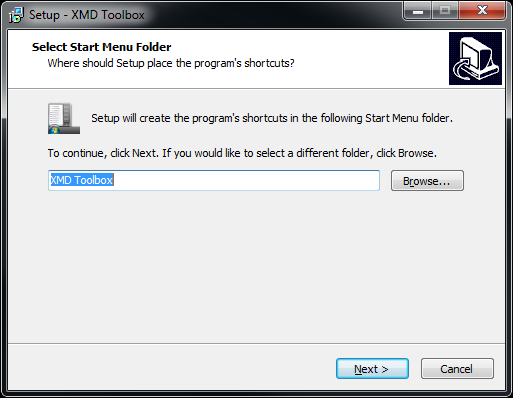 Image Removed
Image Removed
Desktop Icon
Here you will see a checkbox for the creation of a desktop icon. I recommend this. This is how you will run the ToolBox. You can also run it through your start menu.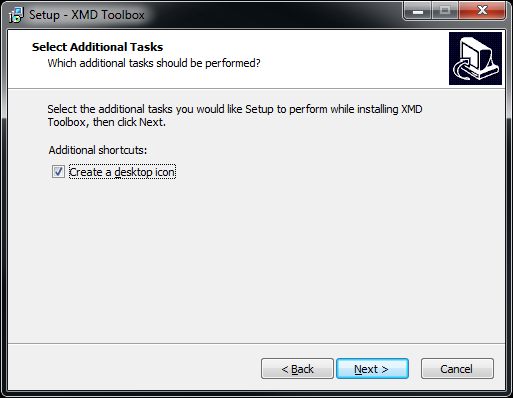 Image Removed
Image RemovedClick Install
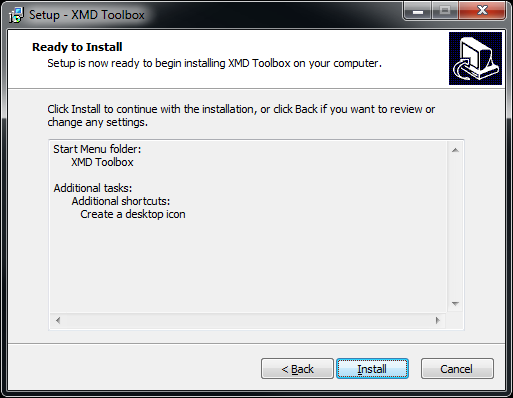 Image Removed
Image RemovedSetup Complete
Click finish when done.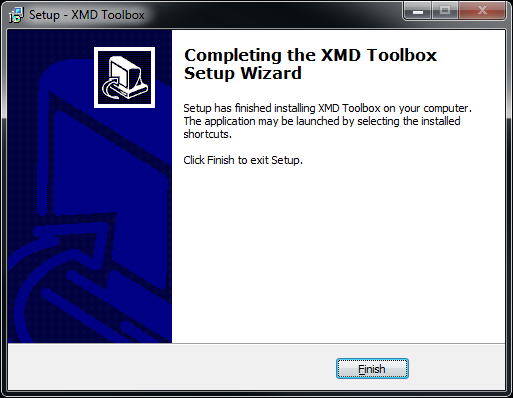 Image Removed
Image RemovedEULA
| Info |
|---|
| Please read this EULA fully before installing and using the “XMD ToolBox” beta, a Zbrush plugin and accompanying application. This agreement licenses the enclosed software to you and contains warranty and liability disclaimers. By downloading, installing or using XMD software, you confirm to have taken notice of all clauses in this agreement and you acknowledge your acceptance of the software as well as your acceptance of the terms of this agreement. If you do not wish to do so, promptly delete the software from all storage media that you may have. |
1. Object of the Agreement
The object of this agreement is a plugin module and accompanying application for Pixologic's ZBrush, hereinafter described as ‘Plugin’. Michael Dunnam of XMD Studios is the holder of all copyrights, rights of ownership, and other rights concerning the Plugin.
2. Granting of Rights
XMD Studios hereby grants to the Licensee a non-exclusive license during the term of this agreement to use the Plugin solely for the use with ZBrush. Without written confirmation of XMD Studios, the Licensee has no permission to sell, license, give-away and/or distribute the Plugin or parts of it in any way, on any medium, including the Internet, to any other person, including sub-licensors of the Licensee or companies where the Licensee has any involvement. This includes re-working this specification, or reverse-engineering any products based upon this specification.
3. License transfers
A Plugin license designated as “educational”, “EDU”, “Not for Resale”, “Demo”, “beta” or “NFR” is not transferable.
4. Liability for Consequential Damages
XMD Studios nor its employees will be liable for any consequential, special, incidental, direct or indirect damages of any kind, including the loss of data, damage of data-storage-devices, or any loss or damage to other programs being used, arising out of the use of the Licensed Plugin or any software developed by the Licensee, including any future updates.
5. Product Warranty
XMD Studios licenses the Plugin on an ‘AS IS’ basis. XMD Studios makes no warranties, express or implied, including without limitation the implied warranties of merchantability and fitness for a particular purpose, regarding the Plugin or operation and use in combination with the Licensee’s program. Neither the Licensee, its employees, agents, or Distributors have any right to make any other representation, warranty or promise with respect to the Plugin. In no event shall XMD Studios be liable for incidental or consequential damages arising from the use, or distribution of the Plugin by the Licensee, whether theory of contract, product liability or otherwise. All claims for indemnification for losses by the Licensee itself or by third parties shall be excluded. XMD Studios may release improved versions of the Plugin, but offers no commitment whatsoever that such releases will occur at anytime or for anybody. XMD Studios is not liable and makes no warranties for software updates introduced by third parties, such as vendors of plugin hosts, computer operating systems, and alike.
6. Term of the Agreement
The Agreement shall in principle run for an unlimited period. If the Licensee is in breach of any of its obligations set out in this agreement, XMD Studios shall be entitled to terminate this agreement immediately in writing and inform the Licensee verbally about it. In such a case, this license and all the rights granted to the Licensee herein shall immediately cease.
Users Guide
UI Overview
Help
On Top
Reset
Update
Settings
Connection Status
Brush View
Overview
Toggle Buttons
Categories
XMD Categories
Search
Quick Edit
Alpha View
Overview
Toggle Buttons
Categories
Search
Quick Edit
Settings Menu
General
Single Click Select
Show Advanced Tooltips
ZBrush Path
License Key
Alpha
Locations
Tags
Categories
Brush
Locations
Tags
Categories
Save Db
Load Db
Rescan
Quick Edit
Description
Category
XMD Category
Tags
Type
Credit
Edit Brush Settings
Favorites Bar
Ad New Fave Set
Delete Fave Set
Edit Fave Set
Updates
Collections
Categories
Bug Reports and Feature Requests
http://michaeldunnam.com/support-ticket/
Roadmap
Coming Soon!| Table of Contents |
|---|
| Page Tree |
|---|
Introduction
The XMD ToolBox is the Ultimate ZBrush Organizer. With its simple interface, the ToolBox will significantly speed up your workflow.
Be sure to check out the Getting Started guide for the Installation & Activation steps.
Once you have the ToolBox installed and activated you can check out the User's Guide for information on every feature inside of the ToolBox as well as a User Interface breakdown.
If you get stuck there is also a detailed reference guide with information on every button and toggle in the ToolBox.
What's New?
betabuild v0.18.0.25 - May 17, 2017
- Added ability to rename tags in the settings dialog
- Added theme support
- Added support for additional images types for Alphas:
- Ctrl-B: Toggle between the Brush and Alpha view
- Ctrl-W: Cycle to the next favorite set
- Ctrl-M: Toggle mini mode
- Ctrl-E: Toggle collapse/expand
- Ctrl-R: Reset all brushes in ZBrush
- Ctrl-F: Set focus on search box
- Ctrl-T: Toggle favorite
- Ctrl-Q: Clear all filters
- Added button to mark images as ignored in alphas, located next to the rescan button in the details pane</li>
- Added hotkeys
- png
- gif
- jpg
- bmp
- Added button in ZBrush under the Zplugin menu to launch or give focus to XMD ToolBox
- Added "Unassigned" to the categories list to show brushes/alphas that do not currently have a category assigned to them.
- Added alternate tooltips to brushes/alphas when holding the Ctrl key to show the description.
- Added mini-mode for a more compact UI
- Added ZBrush layout changer, add new layout config file locations in the settings dialog
- Added additional brush types: Line, Mallet, Nano, Noise, Stroke Curve.
- Other minor bug fixes and improvements
betabuild v0.18.0.19 - April 21, 2017
- Updated UI look and added menus
- Added theme support
- Added additional brush types:
- Pinch
- Spray
- Colored Spray
- Nudge
- Elastic
- Snake Hook
- Magnify
- Geometry
- Standard
- Clay
- Move
- Project
- Blur
- Morph
- Displace
- Inflate
- Pump
- Utility
- DragDot
- Insert MultiMesh
- Insert MultiMesh Curve
- Other minor bug fixes and improvements
betabuild v0.18.0.10 - March 31, 2017
- Enhanced: Multi-select brush type filters.
- Added: Delete tags via settings menu.
- Enhanced: Assign multiple categories.
- Added: Rename categories.
- Enhanced: Made details panel collapsible.
- Enhanced: Remember window size and placement settings
- Changed: No longer requires administrative priveleges during normal use for some users.
- Fixed: Other minor bug fixes and improvements.
betabuild v0.18.0.5 - March 21, 2017
- Enhanced: Improved performance when setting/removing a brush as a favorite.
- New: Added support for Alphas (.psd only)
- Changed: Updated settings dialog with sections
- Enhanced: Performance improvements loading brushes
- Enhanced: Performance improvements on search and filtering
- Fixed: Minor Bug fixes
betabuild v0.17.0.21 - March 6, 2017
- Changed: Improved performance when setting/removing a brush as a favorite.
- New: Added version # to update screen.
- New: Added middle-click to open brush folder in explorer.
- New: Added confirmation when deleting a favorite set.
- New: Stack search on top of categories and tags instead of overriding them.
- Changed: Adjusted font style for favorite tab names to make it easier to read with lighter colors.
- New: Multi-select brushes to edit via ctrl-left-click or shift-left-click.
- New: Add new categories and tags while editing multiple brushes.
- Changed: Double click to activate brush in ZBrush.
- New: Added options in settings menu to use single-click instead of double-click.
- New: Select multiple tags to filter by.
- Changed: Redesigned tag assignment when editing a brush.
- Changed: Adjusted scrollbars to be narrower.
- Changed: Edit brush settings directly from the info panel on the main screen.
- New: Added new feature info window when running the first time after an update.
- New: Added advanced brush tooltips, can be disabled in the settings menu
- New: Added brush type toggle filters
betabuild v0.17.0.20 - February 23, 2017
- Fixed: crash when importing a saved database.
- New: Added version # to update screen.
betabuild v0.17.0.18 - February 22, 2017
- Fixed: issue with MacOS meta brush files causing crash.
- Fixed: issue with using a custom ZBrush path during initial setup
- Fixed: issue with auto-update system
betabuild v0.17.0.14 - February 17, 2017
- Fixed: issues with user supplied ZBrush path during initial setup.
- Fixed: crash when installing the plugin on the initial setup screen.
- Fixed: issue when adding a favorite set with the same name as a previously deleted set.
- Removed: import button for now.
- Removed: XMD button in ZBrush to avoid confusion.